 |
| Screenshot Recent Post Dengan Efek Thumbnail Berputar |
Tutorial:
1. Login ke Dashboard blogger.
2. Klik butang " More Options (rujuk no 1 pada GAMBAR 1) " dan klik " Layout (rujuk no 2 pada GAMBAR 1) ".
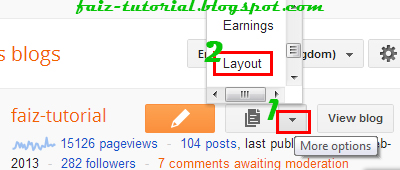 |
| GAMBAR 1 |
3. Pada halaman Layout, klik " Add a Gadget (rujuk no 3 pada GAMBAR 2) " pada mana-mana bahagian yang anda nak untuk letakkan kod javascript tu nanti.
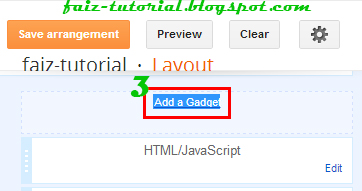 |
| GAMBAR 2 |
4. Cari HTML/Javascript dan klik butang tambah (rujuk no 4 pada GAMBAR 3).
 |
| GAMBAR 3 |
5. Copy (CTRL+C) kod javascript dibawah:
<style type="text/css">Keterangan:
#spylist-widget {
overflow: hidden;
margin-top: 5px;
padding: 0px 0px;
height: 385px;
font-family:calibri;
}
#spylist-widget ul {
width: autopx;
overflow: hidden;
list-style-type: none;
padding: 0px 0px;
margin: 0px 0px;
}
#spylist-widget li {
width: autopx;
padding: 5px 5px;
margin: 0px 0px 5px 0px;
list-style-type: none;
float: none;
height: 80px;
overflow: hidden;
background: #fff url(https://dl.dropboxusercontent.com/s/cbhjoliwu7vp4pe/bg-rp.jpg) repeat-x;
border: 1px solid #ddd;
}
#spylist-widget li a {
text-decoration: none;
color: #4B545B;
font-size: 15px;
height: 18px;
overflow: hidden;
margin: 0px 0px;
padding: 0px 0px 2px 0px;
}
#spylist-widget img {
float: left;
margin-top: 5px;
margin-right: 15px;
background: #EFEFEF;
border: 0;
-webkit-transition: all 0.5s ease;
-moz-transition: all 0.5s ease;
transition: all 0.5s ease;
padding: 4px;
background: #eee;
background: -webkit-gradient(linear, left top, left bottom, from(#eee), color-stop(0.5, #ddd), color-stop(0.5, #c0c0c0), to(#aaa));
background: -moz-linear-gradient(top, #eee, #ddd 50%, #c0c0c0 50%, #aaa);
-webkit-border-radius: 4px;
-moz-border-radius: 4px;
border-radius: 4px;
-webkit-box-shadow: 0 0 3px rgba(0,0,0,.7);
-moz-box-shadow: 0 0 3px rgba(0,0,0,.7);
box-shadow: 0 0 3px rgba(0,0,0,.7);
}
#spylist-widget img:hover {
-moz-transform: scale(1.2) rotate(-350deg);
-webkit-transform: scale(1.2) rotate(-350deg);
-o-transform: scale(1.2) rotate(-350deg);
-ms-transform: scale(1.2) rotate(-350deg);
transform: scale(1.2) rotate(-350deg);
-webkit-box-shadow: 0 0 20px rgba(255,0,0,.4), inset 0 0 20px rgba(255,255,255,1);
-moz-box-shadow: 0 0 20px rgba(255,0,0,.4), inset 0 0 20px rgba(255,255,255,1);
box-shadow: 0 0 20px rgba(255,0,0,.4), inset 0 0 20px rgba(255,255,255,1);
}
.spydate {
overflow: hidden;
font-size: 10px;
color: #0284C2;
padding: 2px 0px;
margin: 1px 0px 0px 0px;
height: 15px;
font-family: Tahoma,Arial,verdana, sans-serif;
}
.spycomment {
overflow: hidden;
font-family: Tahoma,Arial,verdana, sans-serif;
font-size: 10px;
color: #262B2F;
padding: 0px 0px;
margin: 0px 0px;
}
</style>
<script language="JavaScript">
imgr = new Array();
imgr[0] = "https://dl.dropboxusercontent.com/s/7i8s63c9vdjb0sy/defaultimage.jpg";
imgr[1] = "https://dl.dropboxusercontent.com/s/7i8s63c9vdjb0sy/defaultimage.jpg";
imgr[2] = "hhttps://dl.dropboxusercontent.com/s/7i8s63c9vdjb0sy/defaultimage.jpg";
imgr[3] = "https://dl.dropboxusercontent.com/s/7i8s63c9vdjb0sy/defaultimage.jpg";
imgr[4] = "https://dl.dropboxusercontent.com/s/7i8s63c9vdjb0sy/defaultimage.jpg";
imgr[5] = "https://dl.dropboxusercontent.com/s/7i8s63c9vdjb0sy/defaultimage.jpg";
showRandomImg = true;
boxwidth = 255;
cellspacing = 6;
borderColor = "#232c35";
bgTD = "#000000";
thumbwidth = 60;
thumbheight = 60;fntsize = 9;
acolor = "#666";
aBold = true;
icon = " ";
text = "comments";
showPostDate = true;
summaryPost = 40;
summaryFontsize = 10;
summaryColor = "#666";
icon2 = " ";
numposts = 10;
home_page = "http://faiz-tutorial.blogspot.com/";
limitspy=5;
intervalspy=4000;
</script>
<script src="https://ajax.googleapis.com/ajax/libs/jquery/1.4.2/jquery.min.js" type="text/javascript"></script><br />
<div id="spylist-widget">
<script src="https://dl.dropboxusercontent.com/s/y867le4gaukwo30/scrollpost_faiz-tutorial.blogspot.com.js" type="text/javascript"></script>
</div>
- home_page = "http://faiz-tutorial.blogspot.com/"; --> Gantikan http://faiz-tutorial.blogspot.com dengan URL BLOG anda.
- numposts = 10; --> Gantikan nilai 10 jika anda mahu ubah nilai jumlah post yang akan dipaparkan.
- showPostDate = true; --> Gantikan true ke false jika tidak mahu paparkan tarikh post.
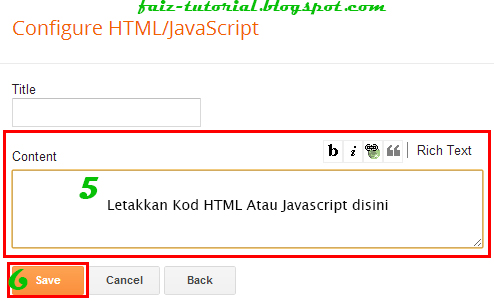 |
| GAMBAR 4 |
7. Seterusnya klik " Save (rujuk no 6 pada GAMBAR 4 ) " .
No comments:
Post a Comment